Keep Your iPhone Safe and Clean: Essential Tips for Maintenance.
A mobile phone is now used for more than just communication. Apart from calls, messages, and emails, a mobile phone is now also used for photography.our iPhones have become an integral part of our lives. These sleek devices store our personal data, memories, and connections, making it essential to ensure their safety and cleanliness. Regular maintenance not only extends the life of your iPhone but also enhances its performance and preserves its value. Regularly time on time phone update now and extra over files and save in the cloud or PC , so performance are well good.To clean the dirt that may accumulate around the SIM tray opening, use a soft, lint-free cloth and place a very small amount of rubbing alcohol on it. Wipe the dirt away from the port opening very gently and avoid getting any of the moisture in the opening.
The ability of this coating to repel oil will diminish over time with normal use, and rubbing the screen with an abrasive material will further diminish its effect and may scratch the glass. in such above techniquies are maintain so your iPhone Safe and Clean.
Clean your iPhone immediately if it comes into contact with anything that might cause stains or other damage – for example, dirt or sand, ink, makeup, soap, detergent, acids or acidic foods, or lotions. Follow these guidelines for cleaning:
- Unplug all cables and turn off your iPhone.
- Use a soft, slightly damp, lint-free cloth – for example, a lens cloth.
- Avoid getting moisture in openings.
- Don’t use cleaning products unless following the instructions for disinfecting your iPhone.
- Don’t use compressed air.
In this article, we will delve into crucial tips to keep your iPhone safe and clean.
Table of Contents
Toggle
1.Protective Cases and Screen Protectors
One of the simplest ways to safeguard your iPhone is by investing in a high-quality protective case and a tempered glass screen protector. These accessories shield your device from accidental drops, scratches, and minor impacts, significantly reducing the risk of damage.

2.Regular Cleaning
Keeping your iPhone clean goes beyond aesthetics – it also prevents dust and debris from causing hardware issues. Use a microfiber cloth to wipe the screen and body gently. Avoid using harsh chemicals or abrasive materials that might damage the screen’s oleophobic coating or the device’s exterior.

3.Mindful Charging
Proper charging practices contribute to the long life of your iPhone’s battery. Avoid exposing your device to extreme temperatures during charging, as it can degrade the battery’s capacity over time. Additionally, try not to overcharge your phone by disconnecting it from the charger once it reaches 99%.

4.Update Software Regularly
Apple frequently releases software updates that not only introduce new features but also address security vulnerabilities and bugs. Keeping your iPhone’s operating system up to date ensures that you have the latest security patches, reducing the risk of malware and unauthorized access.If your iphone update is an issue so please process this step ipsw.me .
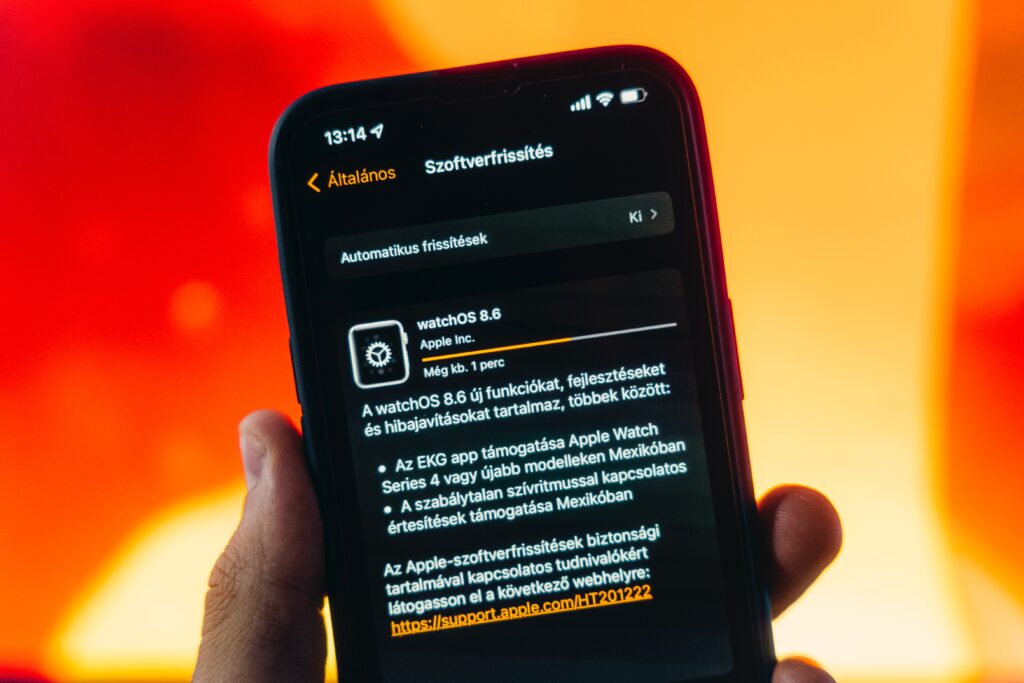
5.Secure your device
Enable features like Face ID, Touch ID, or a strong passcode to prevent unauthorized access to your iPhone. In case your device gets lost or stolen, features like “Find My iPhone” can help track its location, remotely lock it, or even erase its data to protect your privacy.

Regularly backing up your iPhone’s data recovery ensures that you won’t lose important information in case of accidental damage, loss, or device failure. You can back up your data to iCloud or your computer using iTunes.

Conclusion
Its conclusion taking care of your iPhone is essential for its longevity and optimal performance. Implementing these simple yet effective maintenance practices can go a long way in ensuring that your device remains safe, clean, and functional for years to come. Remember, a well-maintained iPhone not only saves you money in the long run but also ensures that your valuable data and memories stay protected.
